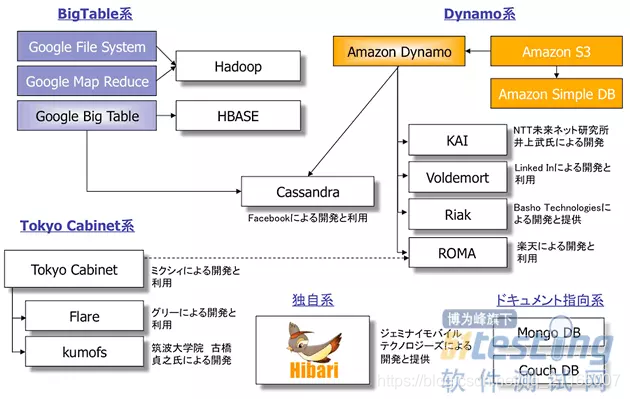1
2
3
4
5
6
7
8
9
10
11
12
13
14
15
16
17
18
19
20
21
22
23
24
25
26
27
28
29
30
31
32
33
34
35
36
37
38
39
40
41
42
43
44
45
46
47
48
49
50
51
52
53
54
55
56
57
58
59
60
61
62
63
64
65
66
67
68
69
70
71
72
73
74
75
76
77
78
79
80
81
82
83
84
85
86
87
88
89
90
91
92
93
94
95
96
97
98
99
100
101
102
103
104
105
106
107
108
109
110
111
112
113
114
115
116
117
118
119
120
121
122
123
124
125
126
127
128
129
130
131
132
133
134
135
136
137
138
139
140
141
142
143
144
145
146
147
148
149
150
151
152
153
154
155
156
157
158
159
160
161
162
163
164
165
166
167
168
169
170
171
172
173
174
175
176
177
178
179
180
181
182
183
184
185
186
187
188
189
190
191
192
193
194
195
196
197
198
199
200
201
202
203
204
205
206
| [root@15b1fad0dfef java_install]
Skip any of the following steps by answering 'no'
Do you want to run check your kernel version?
Yes - runs a script to verify that the kernel for this instance qualifies to run Scylla. No - skips the kernel check.
[YES/no]YES
INFO 2019-10-12 01:33:43,496 [shard 0] iotune - /var/tmp/mnt passed sanity checks
This is a supported kernel version.
Do you want to verify the ScyllaDB packages are installed?
Yes - runs a script to confirm that ScyllaDB is installed. No - skips the installation check.
[YES/no]YES
Do you want the Scylla server service to automatically start when the Scylla node boots?
Yes - Scylla server service automatically starts on Scylla node boot. No - skips this step. Note you will have to start the Scylla Server service manually.
[YES/no]YES
Created symlink from /etc/systemd/system/multi-user.target.wants/scylla-server.service to /usr/lib/systemd/system/scylla-server.service.
/bin/sh: sudo: command not found
Do you want to disable SELinux?
Yes - disables SELinux. Choosing Yes greatly improves performance. No - keeps SELinux activated.
[YES/no]YES
Traceback (most recent call last):
File "/usr/lib/scylla/scylla_selinux_setup", line 36, in <module>
res = out('sestatus')
File "/usr/lib/scylla/scylla_util.py", line 280, in out
return subprocess.check_output(cmd, shell=shell).strip().decode('utf-8')
File "/usr/lib64/python3.6/subprocess.py", line 356, in check_output
**kwargs).stdout
File "/usr/lib64/python3.6/subprocess.py", line 423, in run
with Popen(*popenargs, **kwargs) as process:
File "/usr/lib64/python3.6/subprocess.py", line 729, in __init__
restore_signals, start_new_session)
File "/usr/lib64/python3.6/subprocess.py", line 1364, in _execute_child
raise child_exception_type(errno_num, err_msg, err_filename)
FileNotFoundError: [Errno 2] No such file or directory: 'sestatus': 'sestatus'
SELinux setup failed. Press any key to continue...
Do you want to setup Network Time Protocol(NTP) to auto-synchronize the current time on the node?
Yes - enables time-synchronization. This keeps the correct time on the node. No - skips this step.
[YES/no]YES
Failed to set locale, defaulting to C
Loaded plugins: fastestmirror, ovl
Loading mirror speeds from cached hostfile
* base: mirrors.163.com
* epel: hk.mirrors.thegigabit.com
* extras: ap.stykers.moe
* updates: ap.stykers.moe
Resolving Dependencies
--> Running transaction check
---> Package ntp.x86_64 0:4.2.6p5-29.el7.centos will be installed
--> Processing Dependency: libopts.so.25()(64bit) for package: ntp-4.2.6p5-29.el7.centos.x86_64
---> Package ntpdate.x86_64 0:4.2.6p5-29.el7.centos will be installed
--> Running transaction check
---> Package autogen-libopts.x86_64 0:5.18-5.el7 will be installed
--> Finished Dependency Resolution
Dependencies Resolved
==================================================================================================
Package Arch Version Repository Size
==================================================================================================
Installing:
ntp x86_64 4.2.6p5-29.el7.centos base 548 k
ntpdate x86_64 4.2.6p5-29.el7.centos base 86 k
Installing for dependencies:
autogen-libopts x86_64 5.18-5.el7 base 66 k
Transaction Summary
==================================================================================================
Install 2 Packages (+1 Dependent package)
Total download size: 701 k
Installed size: 1.6 M
Downloading packages:
(1/3): ntpdate-4.2.6p5-29.el7.centos.x86_64.rpm | 86 kB 00:00:00
(2/3): ntp-4.2.6p5-29.el7.centos.x86_64.rpm | 548 kB 00:00:00
(3/3): autogen-libopts-5.18-5.el7.x86_64.rpm | 66 kB 00:00:14
--------------------------------------------------------------------------------------------------
Total 47 kB/s | 701 kB 00:00:14
Running transaction check
Running transaction test
Transaction test succeeded
Running transaction
Installing : autogen-libopts-5.18-5.el7.x86_64 1/3
Installing : ntpdate-4.2.6p5-29.el7.centos.x86_64 2/3
Installing : ntp-4.2.6p5-29.el7.centos.x86_64 3/3
Verifying : ntp-4.2.6p5-29.el7.centos.x86_64 1/3
Verifying : ntpdate-4.2.6p5-29.el7.centos.x86_64 2/3
Verifying : autogen-libopts-5.18-5.el7.x86_64 3/3
Installed:
ntp.x86_64 0:4.2.6p5-29.el7.centos ntpdate.x86_64 0:4.2.6p5-29.el7.centos
Dependency Installed:
autogen-libopts.x86_64 0:5.18-5.el7
Complete!
12 Oct 01:38:44 ntpdate[13000]: adjust time server 116.203.151.74 offset -0.083053 sec
Created symlink from /etc/systemd/system/multi-user.target.wants/ntpd.service to /usr/lib/systemd/system/ntpd.service.
Do you want to setup RAID0 and XFS?
It is recommended to use RAID0 and XFS for Scylla data. If you select yes, you will be prompted to choose the unmounted disks to use for Scylla data. Selected disks are formatted as part of the process.
Yes - choose a disk/disks to format and setup for RAID0 and XFS. No - skip this step.
[YES/no]No
Do you want to enable coredumps?
Yes - sets up coredump to allow a post-mortem analysis of the Scylla state just prior to a crash. No - skips this step.
[YES/no]Yes
kernel.core_pattern = |/usr/lib/systemd/systemd-coredump %p %u %g %s %t %e"
Do you want to setup a system-wide customized configuration for Scylla?
Yes - setup the sysconfig file. No - skips this step.
[YES/no]Yes
Do you want to enable Network Interface Card (NIC) and disk(s) optimization?
Yes - optimize the NIC queue and disks settings. Selecting Yes greatly improves performance. No - skip this step.
[YES/no]Y
ERROR: 'disks' tuning was requested but no disks were found. Your system can't be tuned until the issue is fixed.
Traceback (most recent call last):
File "/usr/lib/scylla/scylla_sysconfig_setup", line 75, in <module>
rps_cpus = out('{} --tune net --nic {} --get-cpu-mask'.format(perftune_base_command(), ifname))
File "/usr/lib/scylla/scylla_util.py", line 280, in out
return subprocess.check_output(cmd, shell=shell).strip().decode('utf-8')
File "/usr/lib64/python3.6/subprocess.py", line 356, in check_output
**kwargs).stdout
File "/usr/lib64/python3.6/subprocess.py", line 438, in run
output=stdout, stderr=stderr)
subprocess.CalledProcessError: Command '['/usr/lib/scylla/perftune.py', '--tune', 'disks', '--dir', '/var/lib/scylla/data', '--dir', '/var/lib/scylla/commitlog', '--tune', 'net', '--nic', 'eth0', '--get-cpu-mask']' returned non-zero exit status 1.
NIC queue setup failed. Press any key to continue...
Do you want iotune to study your disks IO profile and adapt Scylla to it?
Yes - let iotune study my disk(s). Note that this action will take a few minutes. No - skip this step.
[YES/no]Y
tuning /sys/dev/block/0:99
ERROR 2019-10-12 01:42:39,980 [shard 0] iotune - Exception when qualifying filesystem at /var/lib/scylla/data
ERROR:root:/var/lib/scylla/data did not pass validation tests, it may not be on XFS and/or has limited disk space.
This is a non-supported setup, and performance is expected to be very bad.
For better performance, placing your data on XFS-formatted directories is required.
To override this error, enable developer mode as follow:
sudo /usr/lib/scylla/scylla_dev_mode_setup --developer-mode 1
IO configuration setup failed. Press any key to continue...
Do you want to install node exporter to export Prometheus data from the node? Note that the Scylla monitoring stack uses this data
Yes - install node exporter. No - skip this step.
[YES/no]Y
Created symlink from /etc/systemd/system/multi-user.target.wants/node-exporter.service to /usr/lib/systemd/system/node-exporter.service.
node_exporter successfully installed
Do you want to set the CPU scaling governor to Performance level on boot?
Yes - sets the CPU scaling governor to performance level. No - skip this step.
[YES/no]Failed to set locale, defaulting to C
Loaded plugins: fastestmirror, ovl
Loading mirror speeds from cached hostfile
* base: mirrors.163.com
* epel: mirror01.idc.hinet.net
* extras: ap.stykers.moe
* updates: ap.stykers.moe
Resolving Dependencies
--> Running transaction check
---> Package kernel-tools.x86_64 0:3.10.0-1062.1.2.el7 will be installed
--> Processing Dependency: kernel-tools-libs = 3.10.0-1062.1.2.el7 for package: kernel-tools-3.10.0-1062.1.2.el7.x86_64
--> Processing Dependency: libcpupower.so.0()(64bit) for package: kernel-tools-3.10.0-1062.1.2.el7.x86_64
--> Running transaction check
---> Package kernel-tools-libs.x86_64 0:3.10.0-1062.1.2.el7 will be installed
--> Finished Dependency Resolution
Dependencies Resolved
==================================================================================================
Package Arch Version Repository Size
==================================================================================================
Installing:
kernel-tools x86_64 3.10.0-1062.1.2.el7 updates 7.8 M
Installing for dependencies:
kernel-tools-libs x86_64 3.10.0-1062.1.2.el7 updates 7.7 M
Transaction Summary
==================================================================================================
Install 1 Package (+1 Dependent package)
Total download size: 16 M
Installed size: 310 k
Downloading packages:
(1/2): kernel-tools-libs-3.10.0-1062.1.2.el7.x86_64.rpm | 7.7 MB 00:00:03
kernel-tools-3.10.0-1062.1.2.e FAILED
http://centos.ustc.edu.cn/centos/7.7.1908/updates/x86_64/Packages/kernel-tools-3.10.0-1062.1.2.el7.x86_64.rpm: [Errno 12] Timeout on http://centos.ustc.edu.cn/centos/7.7.1908/updates/x86_64/Packages/kernel-tools-3.10.0-1062.1.2.el7.x86_64.rpm: (28, 'Operation too slow. Less than 1000 bytes/sec transferred the last 30 seconds')
Trying other mirror.
(2/2): kernel-tools-3.10.0-1062.1.2.el7.x86_64.rpm | 7.8 MB 00:00:03
--------------------------------------------------------------------------------------------------
Total 472 kB/s | 16 MB 00:00:33
Running transaction check
Running transaction test
Transaction test succeeded
Running transaction
Installing : kernel-tools-libs-3.10.0-1062.1.2.el7.x86_64 1/2
Installing : kernel-tools-3.10.0-1062.1.2.el7.x86_64 2/2
Verifying : kernel-tools-3.10.0-1062.1.2.el7.x86_64 1/2
Verifying : kernel-tools-libs-3.10.0-1062.1.2.el7.x86_64 2/2
Installed:
kernel-tools.x86_64 0:3.10.0-1062.1.2.el7
Dependency Installed:
kernel-tools-libs.x86_64 0:3.10.0-1062.1.2.el7
Complete!
Created symlink from /etc/systemd/system/multi-user.target.wants/cpupower.service to /usr/lib/systemd/system/cpupower.service.
Do you want to enable fstrim service?
Yes - runs fstrim on your SSD. No - skip this step.
[YES/no]ScyllaDB setup finished.
Please restart your machine before using ScyllaDB, as you have disabled
SELinux.
|